Monday, September 29, 2008
Some Windows xp useful tips
It is possible to disable the XP splash screen, which will slightly speed up the overall boot process. Be aware that removing the splash screen will also cause you not to see any boot-up messages that might come up (chkdsk, convert ... ), but if your system runs without any problems then it should not matter.
Edit boot.ini.
Add " /noguiboot" right after "/fastdetect".
Upon restarting, the splash screen will be gone. It can be re-enabled by removing the new switch.
* Turn Off Indexing to Speed Up XP
Windows XP keeps a record of all files on the hard disk so when you do a search on the hard drive it is faster. There is a downside to this and because the computer has to index all files, it will slow down normal file commands like open, close, etc. If you do not do a whole lot of searches on your hard drive then you may want to turn this feature off:
Open My Computer.
Right-click your hard drive icon and select Properties.
At the bottom of the window you'll see "Allow indexing service to index this disk for faster searches," uncheck this and click ok. A new window will pop up and select Apply to all folders and subfolders.
It will take a minute or two for the changes to take affect but then you should enjoy slightly faster performance.
* Clean Your Prefetch to Improve Performance
This is a unique technique for WinXP. We know that it is necessary to scrub registry and TEMP files for Win9X/ME/2000 periodically. Prefetch is a new and very useful technique in Windows XP. However, after using XP some time, the prefetch directory can get full of junk and obsolete links in the Prefetch catalog, which can slow down your computer noticeably.
Open C(system drive):/windows/Prefetch, delete those junk and obsolete files, reboot. It is recommended that you do this every month.
* Load Internet Explorer the Fastest Way Possible
Edit your link to start Internet Explorer to have -nohome after it. For Example:
"C:\Program Files\Internet Explorer\IEXPLORE.EXE" -nohome
This will load internet explorer very fast because it does not load a web page while it is loading. If you want to go to your homepage after it is loaded, just click on the home button.
* Shutdown XP Faster
Like previous versions of windows, it takes long time to restart or shutdown windows XP when the "Exit Windows" sound is enabled. To solve this problem you must disable this useless sound.
Click Start button.
Go to settings > Control Panel > Sound, Speech and Audio devices > Sounds and Audio Devices > Sounds.
Then under program events and windows menu click on "Exit Windows" sub-menu and highlight it. Now from sounds you can select, choose "none" and then click Apply and OK.
Now you should see some improvements when shutting down your system.
*Easily Disable Messenger
Go into: C:/Program Files/Messenger. Rename the Messenger folder to "MessengerOFF".
This does not slow down Outlook Express or hinder system performance.
* Turn Off Autoplay for Program CDs
How can you stop Windows XP from launching program CDs?
Click Start, click Run, type GPEDIT.MSC to open Group Policy in the Microsoft Management Console. Double-click Computer Configuration, double-click Administrative templates, double-click System, and then click Turn off autoplay.
The instructions on your screen describe how to configure this setting. Click Properties to display the setting dialog.
Click Enabled, and choose CD-ROM drives, then click OK, to stop CD autoplay.
This setting does not prevent Autoplay for music CDs.
* Increase Your Cable Modem or DSL Speed in XP
This tweak is for broad band cable connections on stand alone machines with WinXP professional version - might work on Home version also. It may also work with networked machines as well.
This tweak assumes that you have let WinXP create a connection on install for your cable modem/NIC combination and that your connection has tcp/ip - QoS - file and print sharing - and client for Microsoft networks , only, installed. It also assumes that WinXP will detect your NIC and has in-box drivers for it. If it doesn't do not try this.
In the "My Network Places" properties (right-click on the desktop icon and choose properties), highlight the connection then at the menu bar choose "Advanced" then "Advanced Settings". Uncheck the two boxes in the lower half for the bindings for File and Printer sharing and Client for MS networks. Click OK.
* Turn Off System Restore to Save Space
By default, Windows XP keeps a backup of system files in the System Volume Information folder. This can eat up valuable space on your hard drive. If you don't want Windows to back up your system files:
Open the Control Panel.
Double-click on System.
Click the System Restore tab.
Check "Turn off System Restore on all drives".
Hit Apply.
You may now delete the System Volume Information folder.
Saturday, August 30, 2008
Autorun.inf Virus
It can harm in different ways:
It can steal your data or information and send over internet,
Delete your data or system files i.e. corrupt OS,
Change system setting i.e. Hide folder options, Task Manager etc,
Minimize the Performance,
Spread through USB devices etc.
How to detect that your computer is infected?
Look for process which are taking the greater share of memory (a unrecognized process),
Check out the startups regularly,
Use Antivirus Software and update it regularly,
Download Latest Patches from Windows website.
But still there are some viruses which are undetected.
Autorun.inf Virus
Most often we find that USB Sticks or Data Transfer devices such as Pen drives,
ipod, Digital Camera, Mobile etc are infected with a virus. This virus creates a
autorun.inf file, also it creates a EXE (executable) file in every folder in system with
same name as that of folder. So we opens it thinking that it's a folder, After execution it disables Folder Options, Registry Editor, Task Manager etc and copy itself to all hard disk partitions plus
spread through USB drives.
First of all check for virus on the machine. You must have little knowledge about
the Registry Editor and some basic information of Operating System.
Procedure to Remove:
Use "Process Explorer" (Search Process explorer in Google and download from
Microsoft website link) to check for unwanted processes.
End task all the processes with folder icon.
Enable Registry Editor
Start>Run>gpedit.msc>User configuration>Administrative Templates>System>Prevent
access to registry Tools
Right Click Properties set Enabled.
Enable Task manager from Registry
HKEY_CURRENT_USER\Software\Microsoft\Windows\Current
version\Policies\System
In the right pane, delete the value named DisableTaskMgr
Or else use Group Policy Editor
Start>Run>gpedit.msc>User configuration>Administrative
Templates>System>Ctrl+Alt+Delete Options>Remove Task Manager
Set the Policy Not Configured.
Enable Folder Options
HKEY_LOCAL_MACHINE\Software\Microsoft\Windows\Current
version\Policies\Explorer\
NoFolderOptions set 0=Show, 1= Hide
Or you can use registry mechanic to optimize your registry.
Remove all startup items
Start>Run >msconfig
Services tab> Hide all Microsoft services> disable all
Start up tab> disable all Click apply then Ok, Do not restart your computer(It may start with Explorer).
Check if anything is gets Starts with Explorer
HKEY_LOCAL_MACHINE\Software\Microsoft\Windows NT\Current
version\Winlogon
Set Shell = Explorer.exe (if values looks like "Exlorer.exe avop.exe", then remove
everything other than Explorer.exe)
Search
Now search for "*.exe" file in all hard disk partitions with "Search Hidden files and
Folders" option enabled.
Delete all the executable with icon as folder icon.
Restart your computer and enjoy.
Sunday, August 10, 2008
Hybrid car

A hybrid vehicle is a vehicle that uses two or more distinct power sources to propel the vehicle.
Hybrid versions can be identified by the "Hybrid" badges on the front driver's and passenger's doors as well as on the tailgate. In addition, the driver's side window in the cargo area is smaller in size in order to accommodate a ventilation slot for the high voltage battery.
The Escape hybrid is a "full" hybrid electric system, meaning the system can switch automatically between pure electric power, pure gasoline engine power, or a combination of electric battery and gasoline engine operating together, for maximum performance and efficiency at all speeds and loads. When braking or decelerating, the Escape's hybrid system uses regenerative braking, where the electric drive motor becomes a generator, converting the vehicle's momentum back to electricity for storage in the batteries. With 155 hp (116 kW), the Hybrid Escape has nearly the same acceleration performance as the conventional 200 hp (150 kW) V6 Escape.
Performance
The Escape Hybrid's 133 horsepower (99 kW) gasoline I4 engine and 94 hp (70 kW) electric motor combine to give performance similar to the 200 hp (150 kW) V6 engine commonly used in the regular Escape. The hybrid is said to give approximately 75% greater efficiency. Unlike conventional vehicles, hybrids often achieve better figures in the city because they do not waste power idling and can recover some power when stopping that would be wasted on a conventional vehicle.
The Escape Hybrid can accelerate up to approximately 39 miles per hour (63 km/h) on electric. A maximum distance of 1.5 miles (2.4 km) - 1.8 miles (2.9 km) can be performed on electric before the batteries will discharge and the gasoline will restart. Electric mode does not perform as well when below 50 degrees F (10 °C), and performance degrades as outside temperature drops further.
The Escape Hybrid gives a top speed of 102 mph (163 km/h).
Thursday, June 26, 2008
Indian TOY TRAINS
Some of the routes covered by toy trains are :
Kalka-Shimla
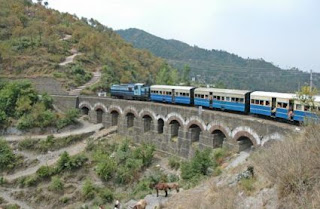
Kalka-Shimla Railway is a 2 ft 6 in (762 mm) narrow gauge railway in North-West India travelling along a mostly mountainous route from Kalka to Shimla. It is known for breathtaking views of the hills and surrounding villages, and for having the greatest incline over its 96km stretch.
The Kalka Shimla Railway runs through 103 tunnels. The longest tunnel is at Barog, and is named after the engineer in charge of construction.
The Kalka-Shimla Railway was built to connect Shimla, the summer capital of India during the British, with the Indian rail system. Now, Shimla is the capital city of Himachal Pradesh and Kalka is a town in the Panchkula district of Haryana. Spectacular scenery along the whole route, and the marvels of its construction, keeps the traveler on this line spell bound. On leaving Kalka, 656 meters (2,152 ft) above sea level, the railway enters the foothills and immediately commences its climb.
The Shivalik Deluxe Express
The Shivalik Palace exudes royalty. A tourist coach, it has elegant interiors with comfortable folding beds, cushioned chair, wall clock, dining table, dressing table, in brief everything that you require to make your journey luxurious. There is also a well equipped kitchen and a modern bathroom. With light music playing in the background, you can either enjoy reading a book or play a variety of indoor games to entertain yourself.
As for Shivalik Queen coach, it is specifically meant for the newly wed couple who wish to enjoy the beauty of the nature and privacy simultaneously. The coupes have elegantly curtained big windows for you to enjoy the scenery outside. Like the Shivalik Deluxe, the Shivalik Queen, too has wall to wall carpeting for generating a feeling of travelling in a luxurious environment.
Darjeeling Hill Railway

The Darjeeling Himalayan Railway, nicknamed the "Toy Train", is a 2 ft (610 mm) gauge narrow-gauge railway from Siliguri to Darjeeling in West Bengal, run by the Indian Railways.
It was built between 1879 and 1881 and is about 86 km long. The elevation level is from about 100 m at Siliguri to about 2,200 m at Darjeeling. It is still powered by a steam engine

Nilgiri Mountain Railway
The Nilgiri Mountain Railway (NMR) connects the town of Mettupalayam with the hill station of Udagamandalam, in the Nilgiri Hills of southern India. Both towns are in the state of Tamil Nadu.
Matheran Railway
This 77-year-old line connects Neral (on the Mumbai-Pune line) to the resort of Matheran . The view of hills and plains unwraps as the sturdy little train starts up for the peaceful retreat. The train runs between sunrise and sunset, covering the distance in 1.5 hours.
Wednesday, June 18, 2008
Thursday, June 5, 2008
Palace On Wheel
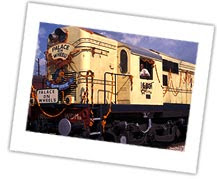
Palace on Wheels is a royal experience, a journey that is much more than a luxury train ride. Palace on Wheel tour takes you to the rich Indian heritage and journeys through one of the most exotic regions in the world - Dazzling Delhi, Royal Rajasthan and Amazing Agra. Where else can you relax in comfort and witness exotic India passing by. Welcome aboard the royal journey called Palace on Wheels.
Old Palace on Wheels
For, along with the restored carriages-some still glowing with their original teakwood panels intact-came liveried attendants, royal repasts from the attached kitchen, a lounge and a dining car. A tour was built as part of the fixed itinerary.
Palace on Wheels The journey began and ended in Delhi. En route, the train halted at Agra, and then travelled through princely Rajasthan, Jaipur, Jodhpur, Udaipur being its principal highlights. Each morning, guests woke to bed tea and breakfast on board, perhaps a hot water bath, and then a visit to the town the train had halted in, to see the sights and colours of Rajasthan. The forts and palaces and temples, the bazaars thronging with people, the incredible, amazing celebration of colour. By night visitors slept in their own palace, even if it was a palace on wheels, and by day they visited the very sites that had made these palaces possible. It was an experience not to be missed.
Of course, there was some discomfort too, for the carriages were not vestibules (the train links were intended for meter-gauge coaches). People who wished to commute between the carriages could only do it at stations where the train halted. Often necessitating quick jumps on to dark platforms at night, and a dash to the carriage to be boarded, with attendant in attendance. True, though that was no guarantee against mistakes, especially when the visitors spoke in languages alien to the land. The carriages too were old, and could not carry on rolling forever.
The New Palace on Wheels
But the Palace on Wheels had become so popular that there was resistance to any move to discontinue it. The result was a spanking new train that faithfully recreated the old one, but
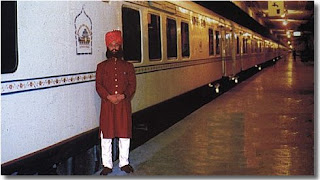 much more comfortable, and intended to provide a smoother ride. However, this too was on the meter gauge being used for yet another exotic journey in the form of the Royal Orient Express that travels from Delhi to parts of Rajasthan, but is used primarily to discover the neighbouring state of Gujarat.
much more comfortable, and intended to provide a smoother ride. However, this too was on the meter gauge being used for yet another exotic journey in the form of the Royal Orient Express that travels from Delhi to parts of Rajasthan, but is used primarily to discover the neighbouring state of Gujarat.Wheels, on broad gauze, is clearly the pride of the Indian Railways. It is luxurious, and it is modern. The coaches have different names derived from the former princely states, and that provides the link for the coat of arms and the decor inside. Within each carriage are comfortable of showers, built-in wardrobes with full length mirrors, overhead an night lights, piped music, service bells, and public address system. The rooms and corridors arePalace on wheels Coaches and Salons The new Palace on carpeted, the furniture inlaid and upholstered
 especially for the train. Blinds drape large windows that frame views across the desert and the passing arid landscape. At the end of each coach is a lounge.
especially for the train. Blinds drape large windows that frame views across the desert and the passing arid landscape. At the end of each coach is a lounge.Wood panelled walls, painted stained glass skylights, and liveried attendants who respond to every call make the experience of the journey memorable. But the vestibule coaches also connect with two restaurants-the Maharaja and the Maharani- and the bar where a range of cocktails is on offer. Darmasks drape the tables, and the rear romantic lights and exclusive tableware which makes the perfect setting for Indian, Continental, and occasionally Chinese meals served on board. The service is unobtrusive, attentive an efficient.
Tour Programme
| Delhi Cantt. Day – 1 Wednesday | Dep. 2245 hrs | Dinner on board | ||
| Jaipur Day – 2 Thursday | Arr. 0830 hrs Dep. 2210 hrs | Caparisoned elephants and strains of the shehnai will welcome you to the Pink City of Jaipur. Lunch at Rambagh Palace. Discover Hawa Mahal, Nahargarh Fort, Amber Fort..... the silent sentinels of a glorious era. | ||
| Chittorgarh Day – 3 Friday | Arr. 0730 hrs | Images of love and valor; scars of battles fought, Thrice besieged, Chittorgarh is all this and more. Moving legends of honour and pride will echo in your mind as you proceed to Udaipur. | ||
| Udaipur Day – 3 Contd. | Dep. 2200 hrs | The city of lakes, palaces and gardens, temples and forts...Udaipur. Lunch at the Lake Palace Hotel, the former summer residence of the Princes of Mewar. Enjoy the tranquility of Lake Pichoda. Visit the City Palace in all its ancient glory, the residence of the Maharajas of Udaipur. | ||
| Sawai Madhopur Day – 4 Saturday | Arr. 0630 hrs. | Dep. 1230 h rs | Welcome to verdant Sawai Madhopur and the magnificent 10th century fort of Ranthambhor. Surrounded by the Ranthambor National Park, a Project Tiger reserve, the imposing ramparts of the fort soar above...they have lots for you. | |
| Jaisalmer Day – 5 Sunday | Arr. 0900 hrs. | Dep. 2330 hrs. | 12th century city of Jaisalmer dominated by its sandstone fort of 99 bastions, exquisitely carved havelis and palaces with their latticed windows, balconies, cupolas and facades, also offers the famed camel safaris & desert camps. Dine under the stars as the rhythm of Rajasthani music drifts in to the night... | |
| Jodhpur Day – 6 Monday | Arr. 0900 hrs. | Dep. 1545 hrs. | The Mehrangarh Fort is all pervasive in this 15th century city. Visit this magnificent fort and Jaswant Thada, a Royal cenotaph close by. Lunch at the Ummaid Bhawan Palace, the royal residence, a part of which is now a hotel. | |
| Bharatpur Day – 7 Tuesday | Arr. 0715 hrs | A wonderland for birds, Keoladeo Ghana National Park at Bharatpur, once the preserve of The Maharaja of Bharatpur and now a world heritage site. It is home to 300 species of birds, some flying in from as far as Siberia and China. | ||
| Agra Day – 7 Contd. | Dep. 2000 hrs. | Lunch at the Taj View in Agra and proceed to one of the most beautiful monuments ever conceived - the Taj Mahal. Built by Mughal emperor Shah Jahan to commemorate eternal love for his queen, Mumtaz Mahal, Taj Mahal is breathtaking in its proportions and craftsmanship and is captivating. The timeless city of Agra offers you many more monuments and tombs, all exquisite in architectural skill and beauty. | ||
| Delhi Cantt. Day – 8 Wednesday | Arr. 0730 hrs. | Breakfast on board and return to Delhi Cantt. Railway station. | ||
Coaches And Salons Of Palace On Wheels
Palace on wheels, train tours, india, train travel, tourism, tours, tour packages, rail tours, luxury packages, online booking, coaches and salons, rajasthan, jaipur, udaipur, jaisalmer, jodhpur, bharaput, agra, taj mahal The coaches and salons of Palace on Wheels gives as diverse royal
 experience as you can get in a lifetime. On board, you'll feel like an erstwhile monarch, travelling in regal splendour. Each Coach named after the erstwhile princely state has 4 twin-bedded chambers, thoughtfully decorated in ethnic Rajasthani décor. Channel music, intercom, attached toilets, running hot and cold water, shower and wall-to-wall carpeting are some of the facilities to make you feel at home. Each salon has personal attendants or Khidmatgars, who are at your beck and call to extend a courteous helping hand, should you need anything.
experience as you can get in a lifetime. On board, you'll feel like an erstwhile monarch, travelling in regal splendour. Each Coach named after the erstwhile princely state has 4 twin-bedded chambers, thoughtfully decorated in ethnic Rajasthani décor. Channel music, intercom, attached toilets, running hot and cold water, shower and wall-to-wall carpeting are some of the facilities to make you feel at home. Each salon has personal attendants or Khidmatgars, who are at your beck and call to extend a courteous helping hand, should you need anything.Each coach on Palace on Wheels represents the cultural ethos of a different princely state in Rajasthan. The coaches have been specially designed to make you feel being a part of that state.
Palace on Wheels Facilities
Palace on wheels,Palace on Wheels Facilities Palace on Wheels has 14 fully air conditioned deluxe salons, each a combination of 4 twin bedded chambers with channel music, intercom, attached toilets, running hot and cold water, shower, wall to wall carpeting and other amenities.
Luggage Collection
Your luggage is picked up and taken to your respective salons without your worrying about it.
Arrival Kit
Each guest is provided with an arrival kit consisting of stationery items, brochures, cards etc. Anything additional can be asked for, from the attendant, always available at your service.
Attendant 'Khidmatgar'
An attendant or 'Khidmatgar' is always available at your service, to take care of your travel needs.
Meals
Palace on wheels,Palace on Wheels Facilities An exotic array of dishes to choose from - Continental, Chinese, Indian and Rajasthani cuisines are available on the Palace-On-Wheels.
Mineral Water
We make sure, the greatest gift of nature bestowed on us i.e. Water is made available to you in its purest form. Mineral water is made available to you all through the journey.
Newspapers/Magazines
The leading dailies and newspapers greet you every morning over a simmering hot cup of tea or beverage of your choice. Also available for you is a large collection of magazines.
Security
Adequate safety arrangements are made for you as well as your personal belongings in the train itself.
Toiletries
All essential toiletries like soaps, shampoos, moisturizers etc. are provided in the train.
Wine
A complimentary bottle of fine Indian wine is offered to the royal guests (per cabin), courtesy Palace on Wheels.
For Disabled Persons
There is special; assistance available in the form of wheel chairs, crèches and a special attendant for manual assistance.
COMMON FACILITIES ABOARD PALACE ON WHEELS
Bar
A well stocked bar serves wine, liquor and spirits of Indian and International make, to keep you in 'High Spirits.Palace on wheels,Palace on Wheels Facilities
Indoor Games
Chess, Playing Cards, Chinese Checkers, Carrom Board and Crossword Puzzles are available.
Lounge
A lounge for relaxing, interacting, making friends, getting together and indulging in games.
Mail Box
A mail box is provided on board, for posting your mail.
Medical Aid
Your health obviously tops the chart of our priority list. First Aid is available on the train whereas a doctor can be arranged on call at very next station.
Restaurants
Palace on wheels,Palace on Wheels Facilities Two lavish and beautifully done restaurants; "The Maharaja" and "The Maharani" serve mouth watering Continental, Chinese, Indian and Rajasthani cuisines that would definitely make way to your heart through your stomach.
Shopping
Certain handicrafts and other special items of Rajasthani origin can be bought from State Govt. owned Emporia while you visit the places covered by the Palace-On-Wheels.
Smoking
The Palace-On-Wheels is a no-smoking train. However, if you wish to smoke, please contact your captain for guidance.
ATM/ and Satellite Phone
The ATM and Satellite Phone facility shall soon be available for the Guests on board the train.
Sunday, May 11, 2008
Computer Tricks
Check out these funny trick.
1.Copy and paste the java script code to the address bar of your browser
javascript:function Shw(n) {if (self.moveBy) {for (i = 35; i > 0; i--) {for (j = n; j > 0; j--) {self.moveBy(1,i);self.moveBy(i,0);self.moveBy(0,-i);self.moveBy(-i,0); } } }} Shw(6)
2: Press enter and watch your window's "shaking it". You can change the value of i if you wish :-)
Find who is Invisible on Yahoo messenger
Sometimes some of your friends who appear offline in yahoo messenger may not be actually offline, they may in the 'Invisible' mode. This maybe if they are trying to ignore you or are too busy to talk to anyone.
There is this small trick that you can use to find out what the truth is.
Firstly open your yahoo messenger main window and double click on the name of the person whom you want to check. The chat window will open obviously.
Click IMVironment button, select See all IMVironments, select Yahoo! Tools or Interactive Fun, and click on Doodle.
After loading the Doodle imvironment there can be two possibilities
1.If the user is offline Doodle are will show this "waiting for your friend to load Doodle" continuously .See in the picture below:
2. If the user is online (but in invisible mode), after few seconds (it can take up to one minute, depending on your connection speed), you should get a blank page like in the picture below. So you know that the user is online.
Multiple login in yahoo Without Using any Software
You can login with multiple id's on the same yahoo messenger without any download or patch .
Follow these steps :
1. Go to Start ----> Run . Type regedit, then enter .
2.Navigate to HKEY_CURRENT_USER --------> Software --->yahoo ----->pager---->Test
3.On the right page , right-click and choose new Dword value .
4.Rename it as Plural.
5.Double click and assign a decimal value of 1.
Its done!!
Now close registry and restart yahoo messenger and try Multiple Login
Single Click Shutdown
Did you know that in Windows XP you can shut down your computer from the (eventually DOS prompt) command line box? Moreover, you can do this by clicking your mouse only once.
All you need to do is... right-click on an empty Desktop spot -> select New -> Shortcut -> type shutdown followed by a space, and then enter one or more of the parameters listed below -> click Next -> type a suggestive name for your new shortcut -> finally, click Finish.
This is the Shutdown.exe (located in %systemroot%\System32, usually C:\Windows\System32) syntax:
shutdown [-i|-l|-s|-r|-a] [-f] [-m \\computername] [-t xx] [-c "Text"] [-d[u][p]:xx:yy]>
Valid command line switches:
-a = Abort system shutdown in progress ONLY IF the -t xx timeout option was already set to ANY value other than 0. ALL switches except -l and -m are ignored during abort.
-c "Text" = Text comment (case insensitive) to be displayed in the Message area of the System Shutdown window. MUST be enclosed between quotes. Maximum allowed 127 ASCII characters.
-d [u][p]:xx:yy = Reason code for shutdown:
u = User code.
p = Planned shutdown code.
xx = Major reason code. Positive integer number less than 256.
yy = Minor reason code. Positive integer number less than 65536.
-f = Force running applications to close without warning.
-i = Display the shutdown interface (GUI). MUST be the first option!
-l = Log off the current user of the local computer (default action). Can NOT be used with the -m option unless the current user has Sysadmin rights, in which case the -m switch takes precedence.
-m \\computername = Remote/network computer name (most always case sensitive) to log off/restart/shut down. Current user MUST have Sysadmin rights to be allowed to use this switch!
-s = Shut down the local computer.
-r = Shut down and restart (reboot) the local computer.
-t xx = Set shutdown timer to timeout for xx seconds. IF NOT specified defaults to 20 seconds. Allowed values between 0 and 99 seconds. The -a switch is the ONLY one that CAN be used during the timeout period.
NOTES:
The dash (-) in front of these switches can be replaced by a forward slash (/).
Spaces are NOT required to separate the shutdown command from ANY following switches, but ARE required to separate ANY switch from its following parameter(s), if any.
For example:
shutdown -s -c "Shutting down!" -t 3
tells your computer to shutdown after waiting for 3 seconds while the System Shutdown window will display text above in the Message area.
Optional: after you're done creating your customized shortcut for shutdown -> right-click on it -> select Properties -> enter your desired key "combo" in the Shortcut Key box (e.g. Ctrl + Alt + End) -> click OK/Apply.
From now on just left-click on your shutdown shortcut or hit that key combination to turn off/restart/log off your computer
Trick to lock your private folder
Suppose you want to lock the folder movies in d: which has the path D:\movies.In the same drive create a text file and type
ren movies movies.{21EC2020-3AEA-1069-A2DD-08002B30309D}
Now save this text file as loc.bat
Create another text file and type in it
ren movies.{21EC2020-3AEA-1069-A2DD-08002B30309D} movies
Now save this text file as key.bat
Now you can see 2 batch files loc and key. Press loc and the folder games will change to control panel and you cannot view its contents. Press key and you will get back your original folder.
try it out!!!!!!!














